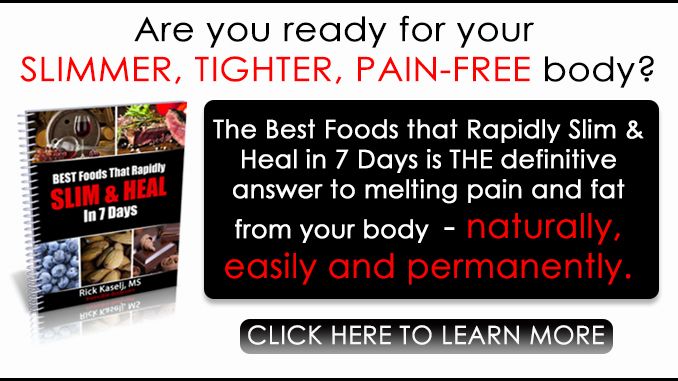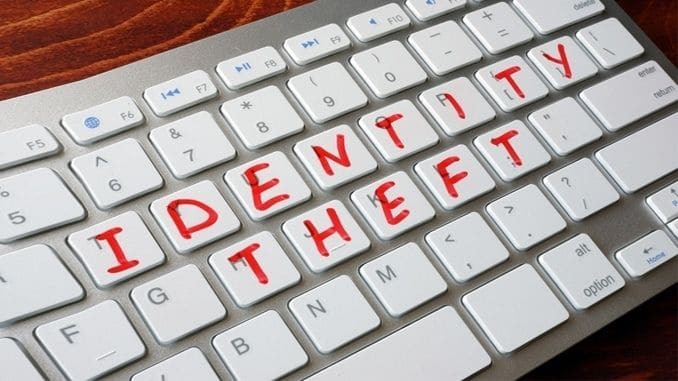
Identity theft is a widespread problem for all of us these days. In the past, there were some old school tricks for keeping your personal and financial information safe. Most of those tips are obsolete in our current day and age.

Today, numerous companies we’ve trusted store, sell, and manage our personal and financial information. Sadly, many of those trusted companies have had security breaches. Security expert Bruce Schneier asserts that multiple thefts have likely already compromised your sensitive data. Cybercriminals have your credit card information. They have your Social Security number and your mother’s maiden name. Also, tey have your address and phone number. They obtained the data by hacking any one of the hundreds of companies you entrust with the data.”
Given the sad, insecure state of our sensitive data, the most effective way you can protect yourself against further crime is to do your best to make sure thieves can’t use the information they already have against you. We’ve got some tips to help you keep your information more secure and protect yourself from identity theft.
Be Careful on Social Media
One of the most overlooked yet easiest ways to protect your personal and financial information is to keep it to yourself. Does your social media account list your full name? Is your email address your first middle and last name at gmail.com? Does your favorite social media platform send reminders to your contact list on your date of birth? If the answer to any of those questions is yes, you’ve got some editing to do.
Log into your social media accounts and make some changes. I use an entirely made up name on social media. My actual friends know it so that we can connect online. Otherwise, I’m a total catfish (but not the creepy kind). When I signed up, I also gave a false birthday; I did not enter city and state information; I kept my phone number and other sensitive information to myself.
On most social media platforms, you can edit and change your name and personal data without losing any of your contacts or content. Log on and make some changes to tighten up your security settings online. Don’t give away your name, birth date, birth city, and employment history to anyone trolling Facebook for free data.
Keep Your Antivirus Software Up to Date
Putting a solid antivirus software on your devices and keeping it up to date is an easy and effective way to protect your sensitive data from being used against you.
Malware is an umbrella term that covers any software that is written to cause harm to devices, data or people. There are all sorts of malware programs designed to collect your data and use it for nefarious purposes.
Here’s a list of some of the common types of malware that thieves can use to steal your identity:
- Trojans: Trojans disguise themselves as legitimate software programs you use. Other software programs that have been tampered with often incorporate them as well. Moreover, trojans will create holes in your security system intentionally that will let additional malware programs access it.
- Adware: Adware isn’t always designed to harm, but it is an aggressive type of program used to try and sell you something. One of the problems with adware is that it can provide a way for other malware to penetrate your system.
- Spyware: Passwords, account numbers, usernames, Social Security numbers, you name it ― spyware can record it. Spyware is malware that will act as a fly on the wall monitoring everything you do on your computer or device. Each keystroke can be recorded and used against you at any time.
- Ransomware: Ransomware is particularly creepy. This type of malware allows the bad guys to shut down your computer and threaten to erase all of your data unless you pay them money.
An antivirus program will generally cost you anywhere from $30 to $80 a year. There are free versions available from the larger software companies. Those are helpful and good, but they don’t offer support and customer service when you have issues. If you can’t afford the full version, at least download and update the free protection. It’s better than being completely vulnerable.
Moreover, a good antivirus program can protect your devices against malware, trojans, worms, and viruses. A great antivirus program will even include spyware protection and ad-blocker software. Look for a solid program, install it and keep it updated.
Update Your Passwords
To protect your identity, update your passwords regularly. This is a hassle, but it’s vital to keeping your data safe. Because password cracking software searches dictionaries for words and common names, the strongest passwords do not contain either.
Set an extremely secure password by using a sentence. Pick something you’ll remember like, “I love spaghetti with meatballs.” Then take the first letter of each word of the sentence (in this case, they are ‘ilswm’). Capitalize one or more of the letters. Finally, add a number and a special character. Moreover, your very strong password is iLswm%78.
Set a monthly alert to remind you to change your passwords. You can usually get by with just changing the number in your password or the special character. That way, you won’t have to memorize a new sentence.
Look at Your Financial Statements
Because not everyone is in the habit of looking over their credit card statements, monthly checking and savings account statements and credit reports, identity thieves often have more time to play with.
Once last year, after I had paid for gas at the pump, with my debit card, I noticed an unexplained charge of 22 cents. I called the bank immediately to report it. They confirmed that it looked like someone had skimmed my bank card information and charged a very small amount to verify that it worked. The criminal’s next step would have likely been several larger charges to my checking account. However, because I was paying attention, the bank was able to shut it down and send me a new debit card.
Get in the habit of checking your financial statements. Check bank and credit card statements at least monthly. Check your credit report every year. You can check it for free once each year without any negative impact on your credit score. Moreover, on your credit report, you can see all credit accounts under your name and any financial dealings that have been reported to the credit bureau.
Never Trust Incoming Calls or Emails
Probably once or twice a month, I get emails from Apple, PayPal or Microsoft telling me that my account is locked and that I need to log in to change my password. They even provide a handy link so that I can click there to enter my current account information. Those emails are always fraudulent. However, they often look authentic. Usually, the actual company logo is copied and pasted into the email for an official look.
The truth is, legitimate companies will never send you an email asking for your account information. They will never send you a link where you can enter your username and password. They handle it much more securely.
Don’t trust an email that’s asking for your account information ― even if it looks authentic, it’s probably not. If you receive an email that you think might be legitimate, call the company or login to your account via their official, secure webpage to see what’s up.
Similarly, if you get a phone call from your bank, the IRS or your credit card company requesting your account number, Social Security number or credit card/debit card number, it’s a scam. Hang up. Never provide sensitive personal or financial information on an incoming call. New technology even allows callers to make it look as if their call is coming from your bank even when it isn’t. Don’t fall for this attempt to steal your data. If you think it may be a legitimate issue, hang up and call your bank directly to speak with a representative. They will understand.
Keep an Eye on Your Kids’ Identities
If you have minor children at home, keep an eye out for anything unusual. Kids are especially vulnerable to identity theft. If you notice credit card offers or bills coming in the mail for your seven-year-old, there is likely a problem. Contact the credit reporting agencies and ask them to search your child’s Social Security number manually to see if they have a credit report. If one is found, they will be able to identify fraudulent activity and clear his or her name. You can also go to IdentityTheft.gov to report the crime to the Federal Trade Commission.
Set Up Fraud Alerts
Fraud alerts can make it more difficult for a criminal to open new credit accounts under your name. You can set up a fraud alert by calling any of the three credit reporting agencies ― Equifax: 800-685-1111, Experian: 888-397-3742 or Transunion: 888-909-8872 ― and asking them to put it on your account. By law, the reporting agency must flag your account with a fraud alert and notify the other two reporting agencies to do the same.
Once you have a fraud alert on your credit report, businesses must verify your identity thoroughly before they issue credit accounts under your name. They will contact you for verification each time an account is opened. The fraud alert is active for one year and can be re-activated each year at no charge. Each time you renew it, you can also order your free annual credit report.
Shred It
Some identity theft can be prevented just by the old fashioned shredding of documents. Take the time to shred any documents listing your personal or financial information before you send it out to the trash bin.
Take our advice and use these precautions to protect your identity and prevent the fraudulent use of your personal and financial information.
For your guide to the best foods to heal your body, check out The Best Foods that Rapidly Slim & Heal in 7 Days, here!